Giderler
Stop chasing paper receipts
Odoo Expenses keeps everything organized so you can say goodbye to that envelope of receipts!
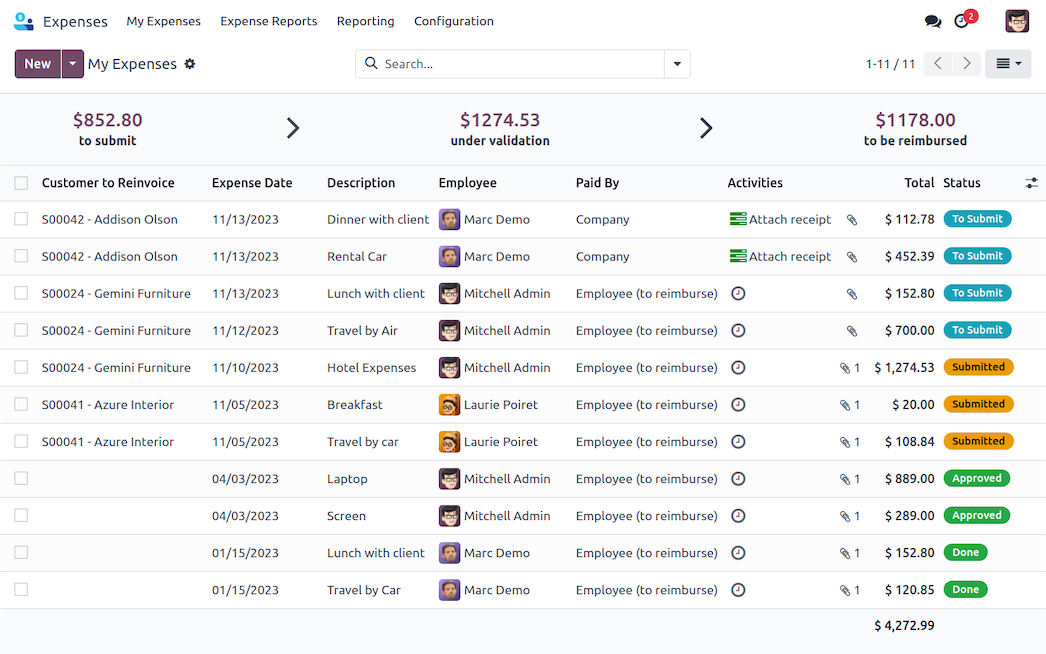
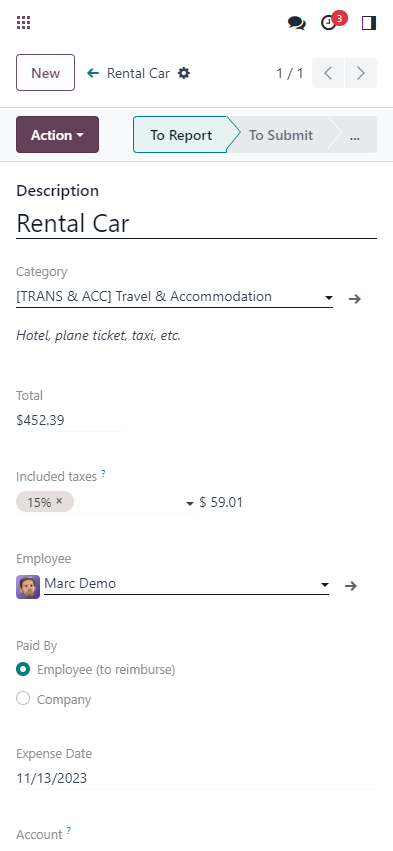
Gider talebi
Masraf isteklerini kolayca gönderin: masaüstü sürümünden, mobil uygulamadan veya makbuzun resmini yapılandırılabilir bir e-posta takma adına göndererek.
Less typing more scanning
Harness the power of OCR. No more wasted time typing in each receipt detail. Odoo scans each receipt and creates an expense record with the total cost and date, so you don't have to.
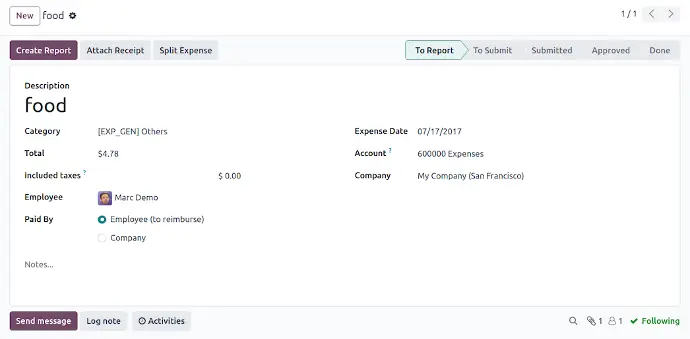
Four ways to create records
Email, scan, drag and drop, or manual. Add expenses by sending an email using expense codes, scan in a receipt, drag and drop a receipt into the Expenses app dashboard, or manually type in an expense - from your phone or computer!

E-posta

Tarama

Sürükle ve bırak

Yazın
Yazın
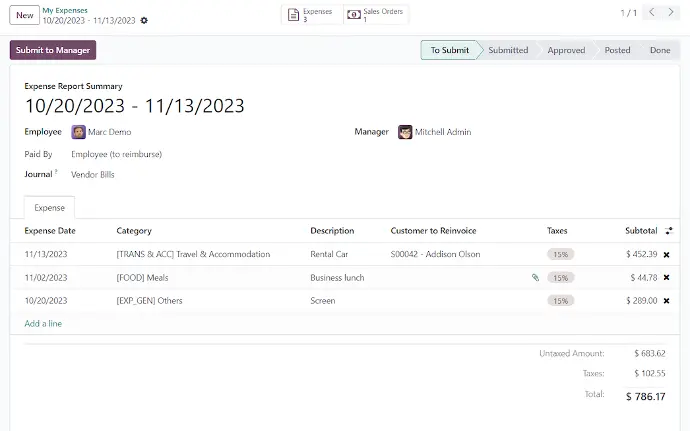
Gider raporları
Benzer giderleri bir gider raporunda gruplandırın ve tüm giderleri tek tuşla onaylayarak onay sürecini hızlandırın.
Submitting a single report is easier for everyone; from the employees submitting expenses, the managers approving expense reports, and the accountants posting payments.
Reimburse or reinvoice in a flash
Who should really be paid? Some expenses should be paid for by the client, and others by the business. Specify expenses that should be reimbursed to the employee or reinvoiced to a customer.
Sales orders are automatically updated once expenses to reinvoice are approved. Employees are reimbursed with just a few clicks, no need to go into the accounting app!
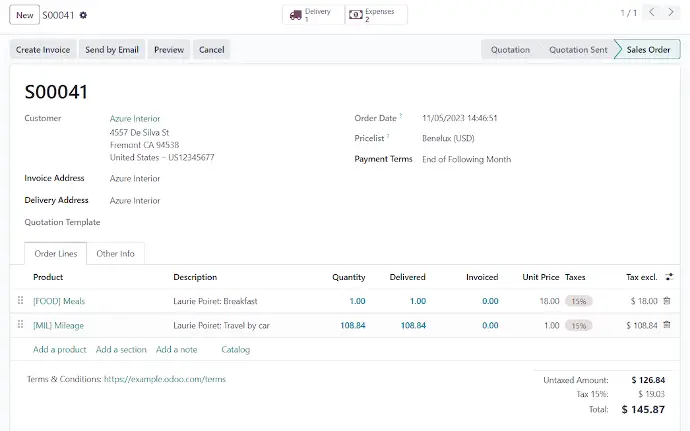
Ready, set, expense!
Expense categories are pre-configured! When the Expenses app is installed, a set of pre-loaded expense categories are available so you can start creating expense records right away.

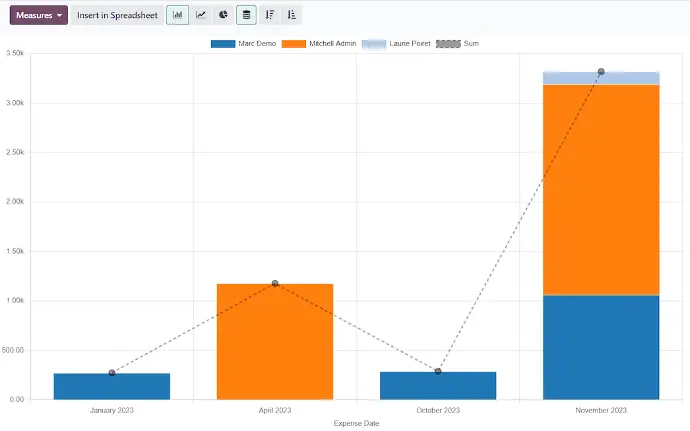
Robust reporting
See the data you want! Visualize expenses with customized reports to show exactly the information you need. See expenses by employee, category, dates, and more. Create reports with multiple filters and/or groupings, and favorite them for easy access.